Android Injector is a small, easy to use application designed to enable you to quickly and easily install apps that you have downloaded to your computer in the form of ".apk" files onto your Android phone or device.
Some phones do not allow you to install apps from any other source except the Android Market. However, some app authors do not release their apps to the Android Market and elect to put them on other sites such as Getjar.com. Android Injector allows you to download apps from those other sources to your computer and then install them onto your phone from your computer quickly and easily via USB connection.
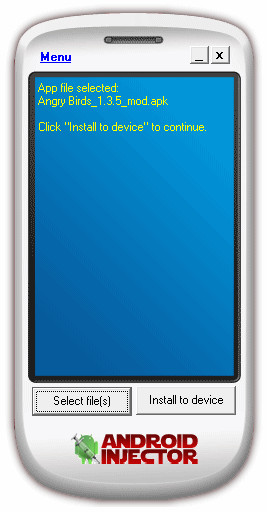 Just install the USB drivers for your phone or device onto your computer (check your carrier or device manufacturer for drivers), connect your phone to your computer via a USB cable, select any amount of Android app files (.apk) and click "Install to device". No rooting or any of that complicated stuff.
Just install the USB drivers for your phone or device onto your computer (check your carrier or device manufacturer for drivers), connect your phone to your computer via a USB cable, select any amount of Android app files (.apk) and click "Install to device". No rooting or any of that complicated stuff.Information :
Name : Android Injector 1.0
Size : 3.4 MB
Licence : Freeware
Website : http://www.harmonyhollow.net/android_injector.shtml
OS support : Windows All


Requirements:
-VB 6 Runtime
http://www.appsgeyser.com/getwidget/Win%20the%20NEW%20X%20box%20Kinect
ReplyDeletethank you.. baguss tapi g punyaa android :D
ReplyDeleteYour blog is very motivating. When I was reading it, you have quickly and easily install apps downloaded to your computer in the form of files onto your Android phone or device. When building a mobile application, it's important that you always test your application on a real device before releasing it to users how to set up your development setting and Android-powered device for testing on the device.
ReplyDeleteRackmount LCD
tes pesan
ReplyDelete